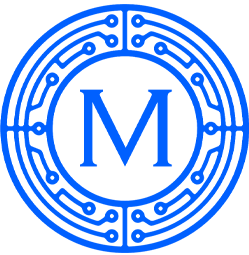Setup Zoho Mail With Exchange Active Sync On Microsoft Outlook
Follow the below steps
- Go to https://mailadmin.zoho.com
- you must have admin privilege account
- If you are not login, login with admin privilege account
- Click users in left pan
- Click the user you want to activate ActiveSync option
- Click Mailbox Settings
- Click Mailbox Actions
- Then turn on ACTIVESYNC
- Then run control panel from your client windows device
- Click user accounts
- Click Mail (Microsoft Outlook)
- Click Email Accounts...
- Click New
- Click Manual setup or additional server types then click next
- Choose Exchange ActiveSync then click next
- Enter your client Nick Name in Your Name
- Enter your client Email in Email Address
- Enter msync.zoho.com in Server Information
- Enter Enter your client password then click next
- Click close then click finish then click close
- Open your client outlook
- Test and Enjoy